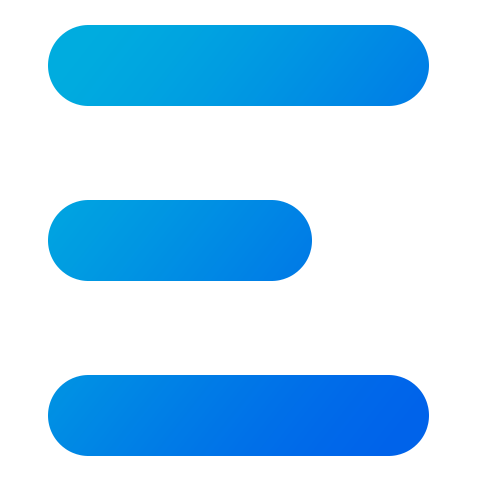
We're giving everybody the chance to help.Be an Elli Assistant once you accept an order. Buy for others and earn.
The innovation of this application is unique and fantastic. Elli is one of the best apps you can think of. See the change in pace Elli brings the world.
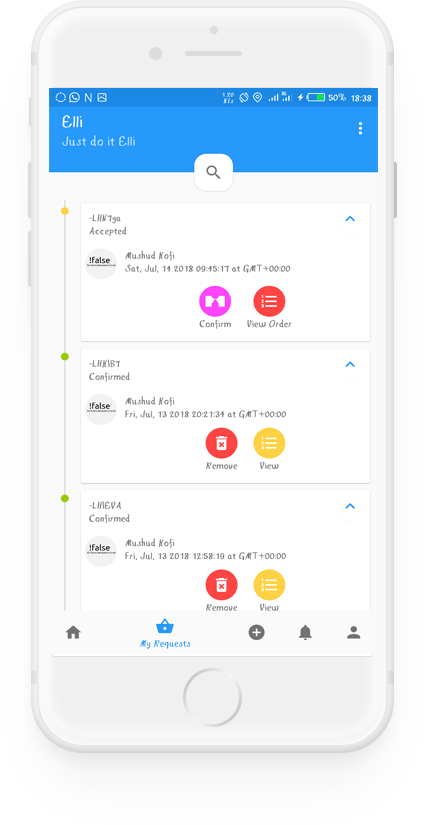
Data is synched real-time, where ever you are.
Just select your location and place your order.
No one can touch our data on our Encrypted Data Servers.
All our users will be notified for every event that happens in our community.
Register and be an Elli Assistant. Make deliveries and easily make money.
Enjoy our great discounts on Delivery Fares.
A responsive UI to help you do things.
Our Beautiful User Interface was crafted with Material Design to make the platform simple and easy to use.
Elli provides you with realtime in-app notifications to notify and engage users for every event within the app.
Our approach is to make sure that the website automatically respond to user's preferences. Moreover, any user can switch devices and still our website will fully accommodate the resolution, image size and other special abilities.
The style of our layout is modern, clean and simple to make it very easy to navigate.
I can't verify my phone number.Why?
How to verify?
If you still didnt recieve the 6-digits code
You can easily update Elli.inc from your phone's application store. Search for Elli.inc app and tap Update
We encourage all our users to always use the lastest version of Elli.inc
Note: Lastest versions contain the newest features and fixed bugs.
Delivery time varies from all Elli Assistants. It also depends on the number of orders one has. If one has more deliveries to make, wait patiently to receive your delivery.
With Elli, you can earn good money depending on the type of deliveries you make per the distance and time of your delivery. The faster your delivery, the more you earn. Just do it Elli.
I can't place an order.
How can I view my Order?
I need to cancel my order! How can I do this?
Where is my Order?
After you place any order, all Elli users in the radius of your specified location will be notified of your order.
Anyone in that radius can accept your order, purchase anything you need and deliver it right at your doorstep.
Why?
You can change your configurations on notifications in your phone's settings.
Phones Notification Settings
Go to your phone's Settings > Apps & Notifications > Elli > Notifications. On most phones, you will have the option to;
You can also navigate phone's Settings app > Sound & Notifications to adjust notificatons volume.